Have you ever clicked on a website, only to immediately leave because the overwhelming amount of popups turned you entirely off?
Annoying customers with too many popup messages occurs more often than you’d think, and it is something to consider when determining your email opt-in method.
You might consider sticking to a simple and clean email opt-in at the bottom of your page.
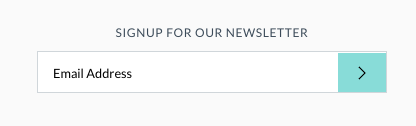
But how many users would take the time to sign up to receive emails in current times voluntarily? We are all flooded with emails from so many other stores. What would convince a prospect to provide this information without anything in return?
Many store owners choose to use the popup message that appears on the home page after a prospect has viewed the website for a given amount of time (commonly about 30 seconds). The prospect can choose to subscribe often in exchange for a discount on their purchase. Most customers will exit out of this message and move on with their browsing, but some may get annoyed and leave.
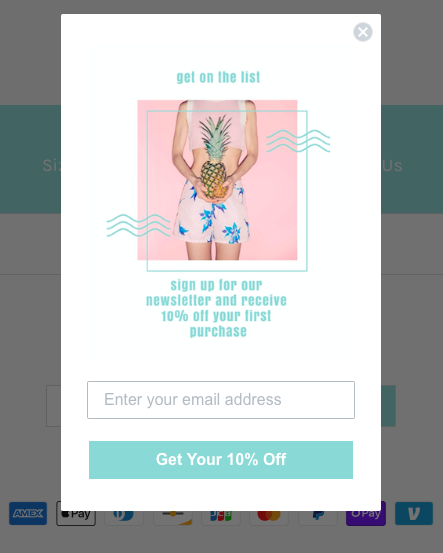
Those who are quick to anger have likely been the victim of popup overload. Some stores use excessive popups such as the “spin for a chance to win”, popup every time you move your mouse near the exit button, annoying robot chat bars that appear every 15 seconds, etc.
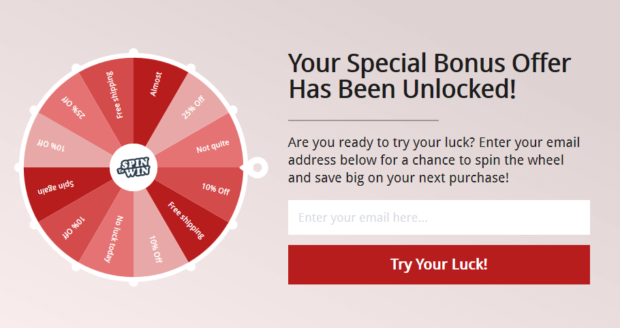
These excessive apps can also slow down the load time on your website, contributing to a website’s bounce rate.
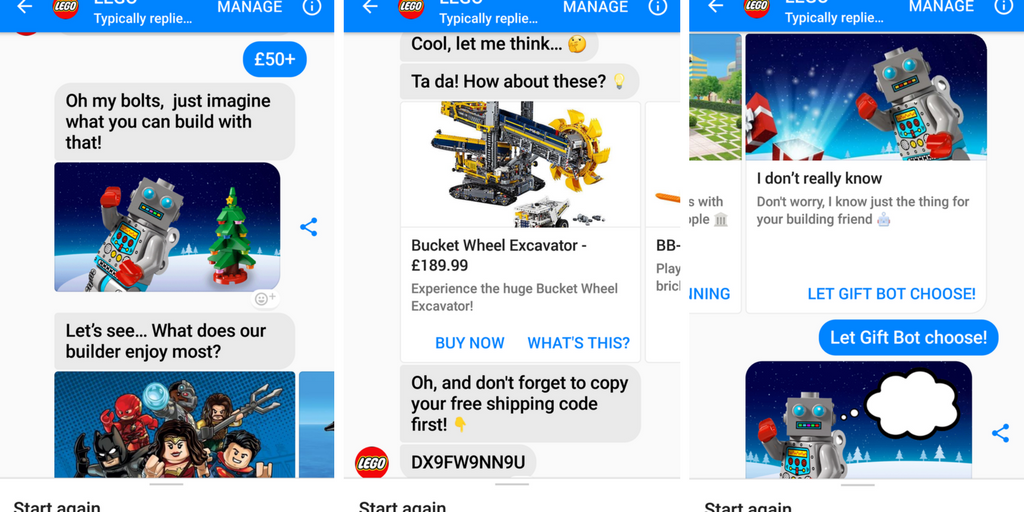
Email marketing is a crucial part of many e-commerce owner’s strategies, so what can you do to ensure you are collecting the email address of your potential customers without driving them crazy?
- Incentives – make sure your popup message includes an incentive in exchange for the email address. For examples, click here.
- Delay the popup message – do not allow the popup message to appear right away. Allow your customers to take the time to check out your website and see if it is what they are looking for before you hit them with the email opt-in message. Many store owners choose only to let the popup message appear when it seems like the user is about to leave the website; these are called exit-intent popups.
- Limit the popups – select only one or two types of popup messages. If the chatbot generates a high number of sales, stick with it. Make sure it does not appear at the same time as your other popup message.
- Review your analytics – create a Google Analytics account and review the patterns of those who view your website. If you delay your popup message 30 seconds, are they exiting right when your popup message appears? You can learn a great deal from this data and adjust your strategy accordingly.
- Keep it simple – consider deleting all popup apps and sticking to the email subscription opt-in at the bottom of the page. Include an incentive and determine if this causes customers to stick around your site longer.
Incentives for Subscriptions
- 10%, 20%, or 30% off discounts off the entire order
- A free small gift with every purchase (sheet mask, bath bomb, earrings, fuzzy socks)
- BOGO or BOGO 50% off
- Every sale enters a drawing for a big prize
- Free shipping
For more e-commerce blog posts for beginners, click here.